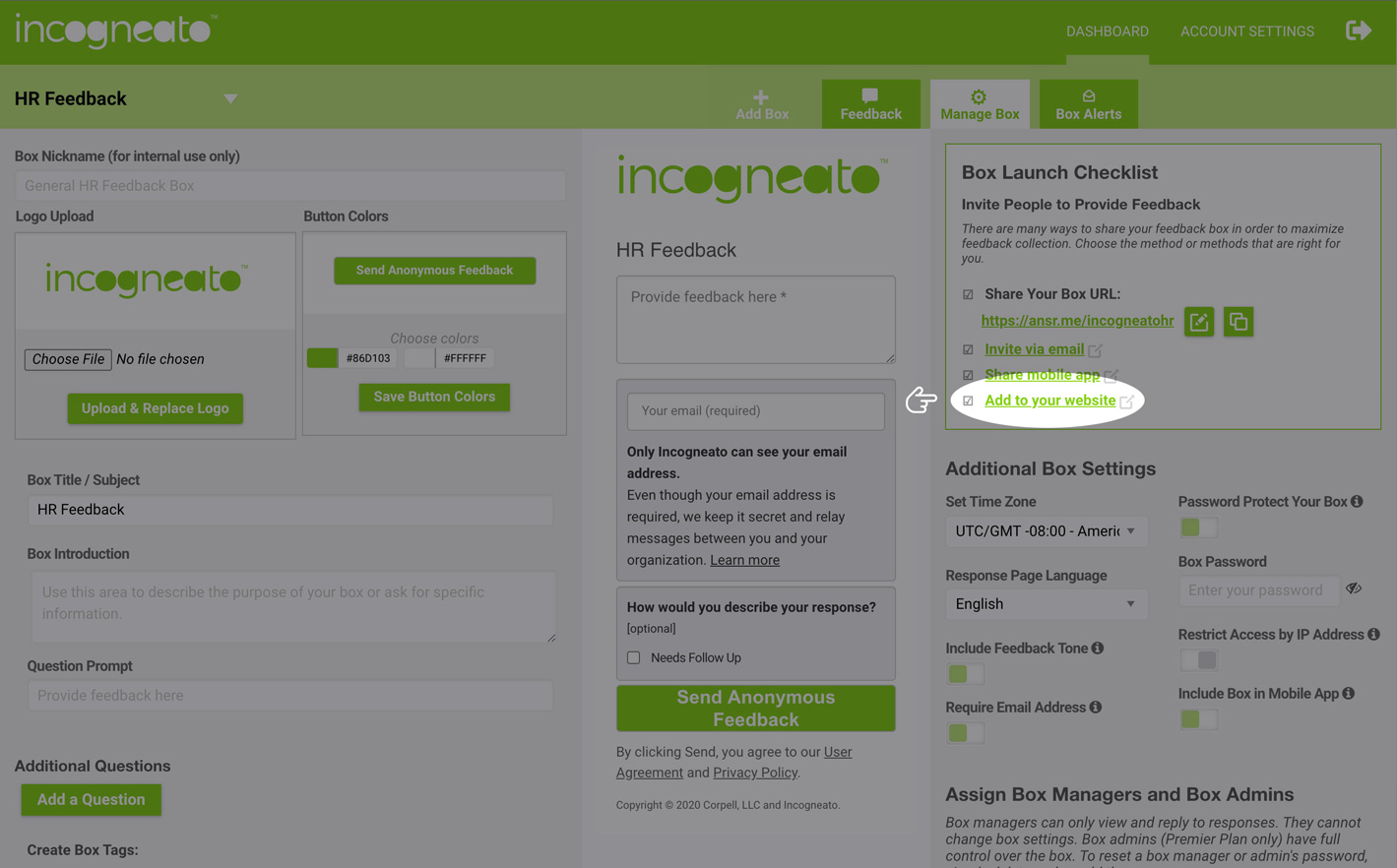Where to find HTML code to place your suggestion box widget on your website
Login to your account, navigate to the Manage Box screen, and find the Add to your website link at the bottom of the Box Launch Checklist box. Click this link and a new window will open with your unique widget code. Copy/paste the code directly below the opening <body> tag in your website’s html.
If you still need help getting the code into your website, send us an email or chat with us below.