Anonymous Feedback Tone
With Feedback Tone from Incogneato, you can get an instant pulse of how your respondents are feeling. Incogneato automatically scans the words, sentences, and phrases used in the feedback to determine it’s tone. A color is then assigned and displayed right beside the feedback.
| Positive | 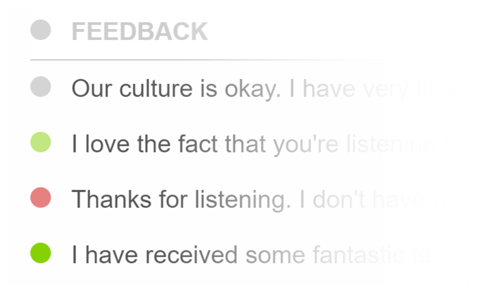 |
|
| Slightly Positive | ||
| Neutral | ||
| Slightly Negative | ||
| Negative |
It is important to note that, there may be some cases where a tone is incorrectly assigned to a piece of feedback. This can happen if someone is using negative words in an overall positive message or vice versa.
To enable Feedback Tone, login to your dashboard and select Manage Box. Then, find the Include Feedback Tone toggle in the right sidebar. For more information and visual instructions, please see How to include feedback tone in your suggestion box.