How to create a new suggestion box
(Professional plan and higher)
Log in to your account and click the Add Box tab in the navigation bar.
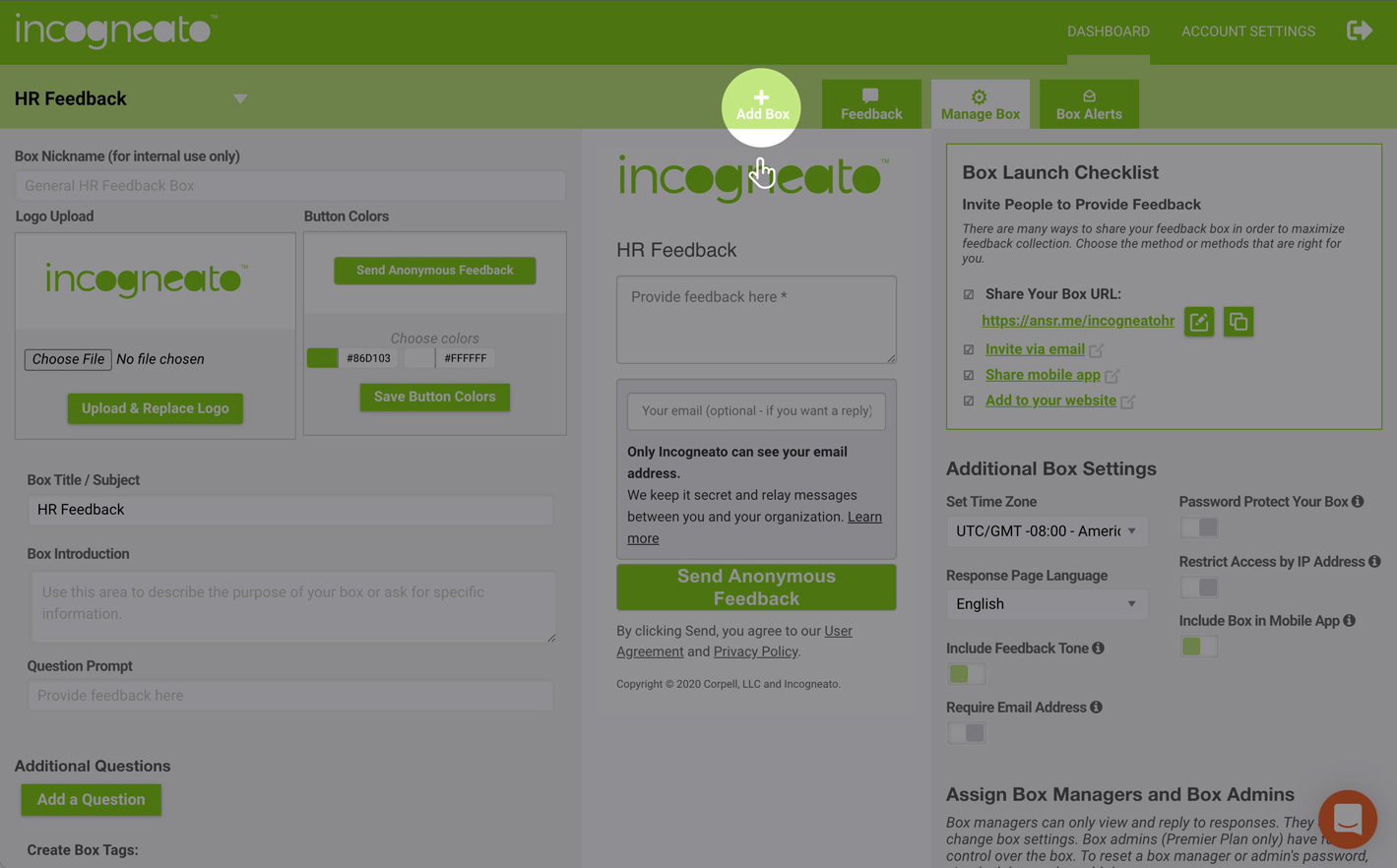
You can select from three options: (1) Start a box from scratch (2) Use a template from the template library or (3) Clone one of your existing boxes. Follow the prompts in your selected option.
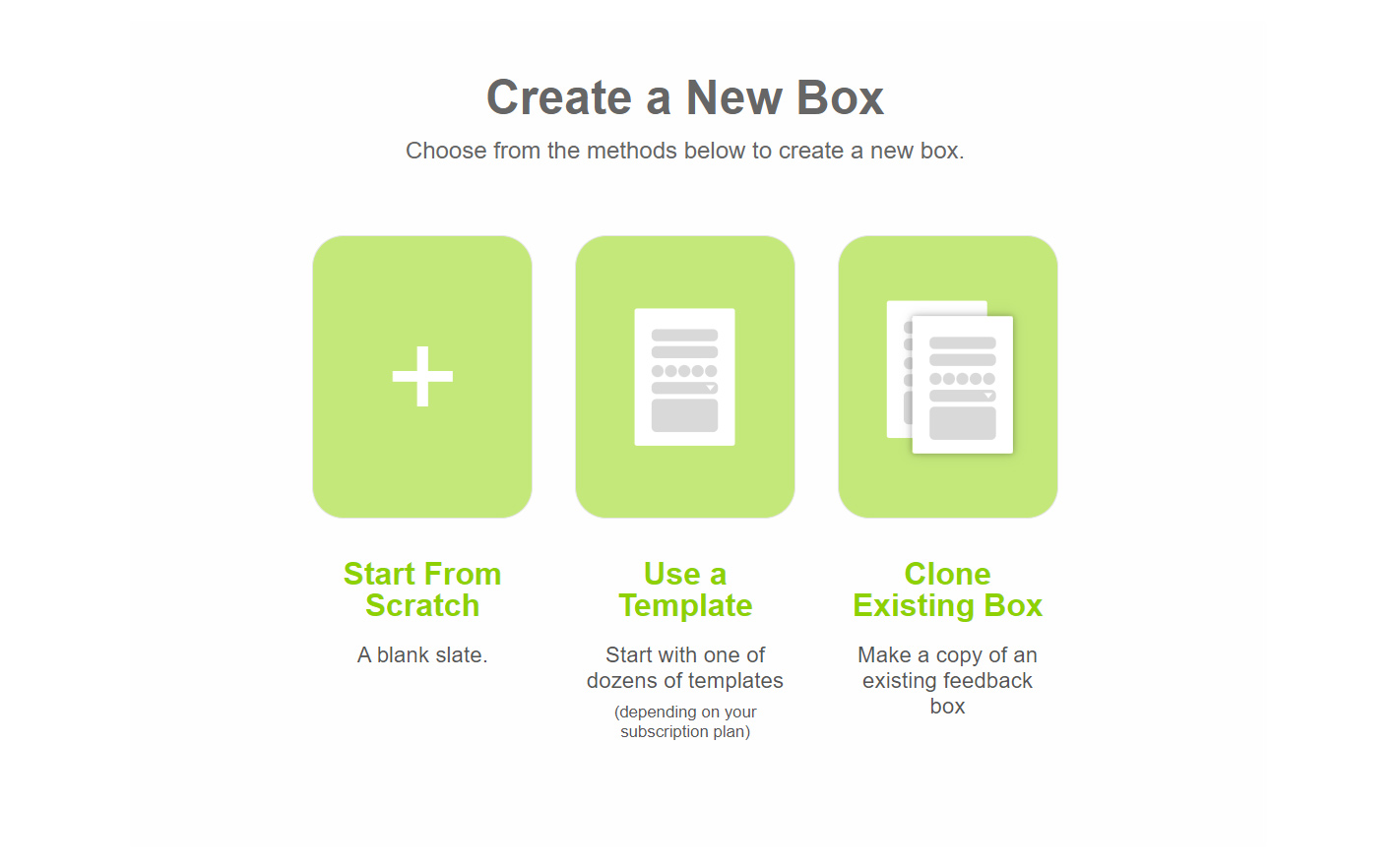
You can switch to your new box by using the triangle icon in the top menu near the name of the currently selected feedback box.



