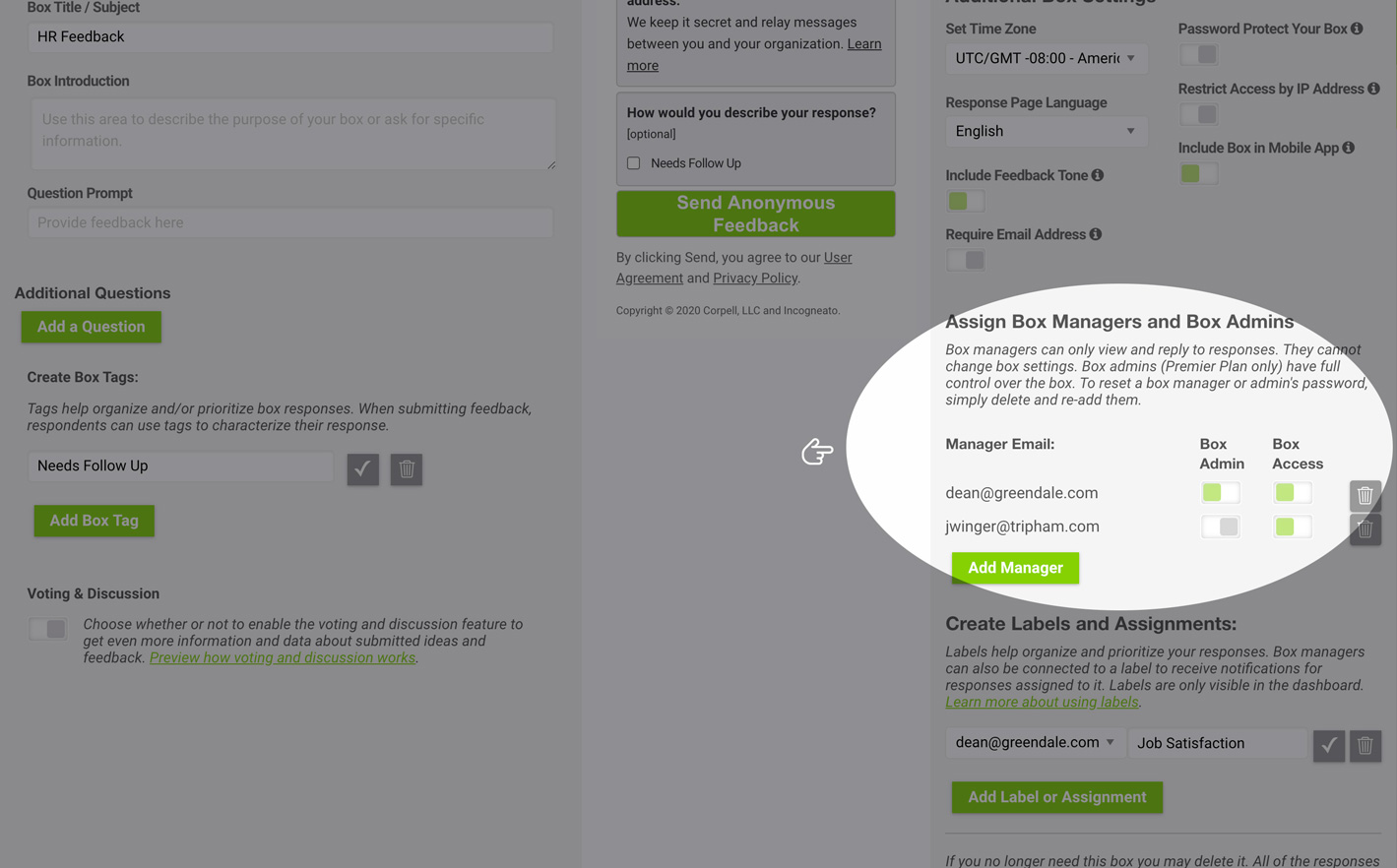How to add a box manager to let others manage your suggestion box
(Professional plan and higher)
Login to your account, navigate to the Manage Box screen, and then find the Assign Box Managers and Box Admins section in the right sidebar. You may add and remove box managers here as well as appointing a Box Manager to Box Admin status or revoking access entirely. Box admins have full control over the box (Premier Plan only feature). Revoking access keeps them in the system, but does not let them log in.
Box managers can only view and reply to your responses. They cannot change any box or account settings.